Installing Depfu on a repo
Depfu is a GitHub App. That means we integrate directly with your Github organization via the GitHub API and there is nothing for you to install or add to your project. Everything is done on github.com.
With GitHub Apps you have fine grained control on what organization and repo you install Depfu on, so you can easily test Depfu on a single repo without giving us access to everything.
1. Authenticate with GitHub
The first step is to authenticate on Depfu with your personal Github account. At this step we don't get any access to any of your repos yet, it just allows us to see if you already installed Depfu on any of your organization.
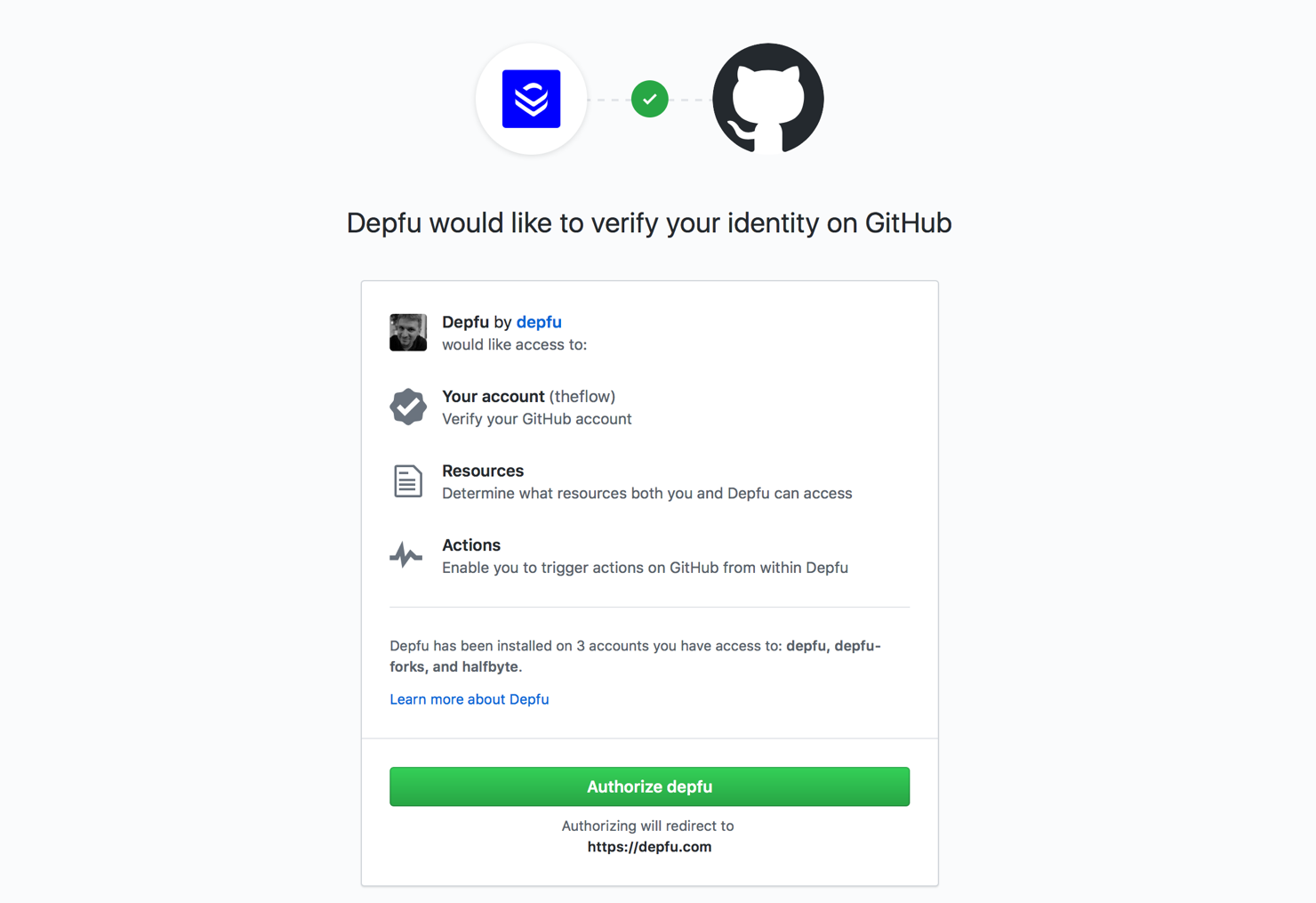
2. Select a GitHub organization
After that we redirect you to the Depfu App installation page, where you first select an organization or personal account (that box is fixed height and scrollable, so your org might be hidden):
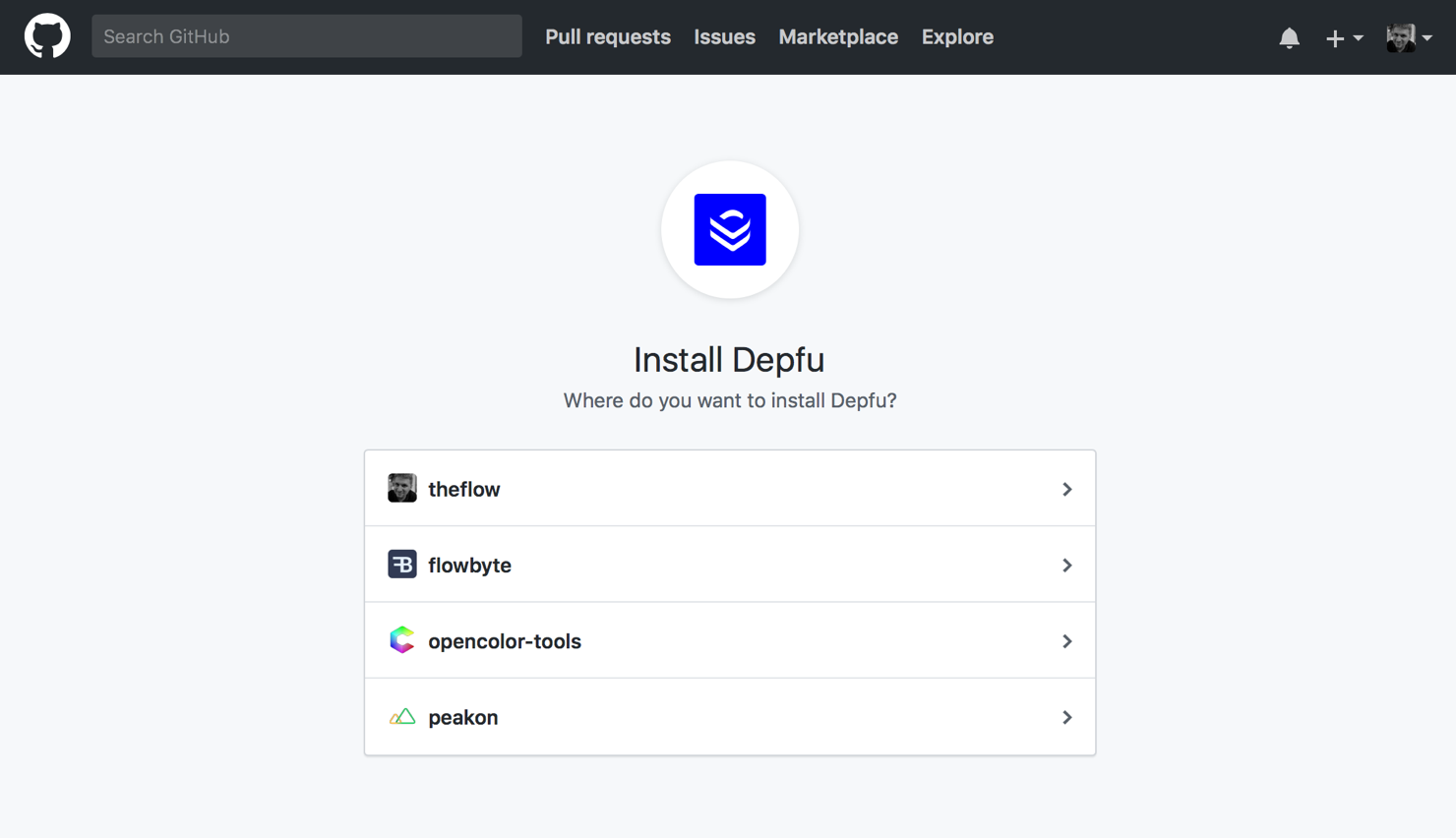
3. Select specific repos
Now you select the repos you want to install Depfu on. We recommend you only select individual repos and not "All repositories", as that gives us the least amount of access. Click into the text field and start typing your repo name.
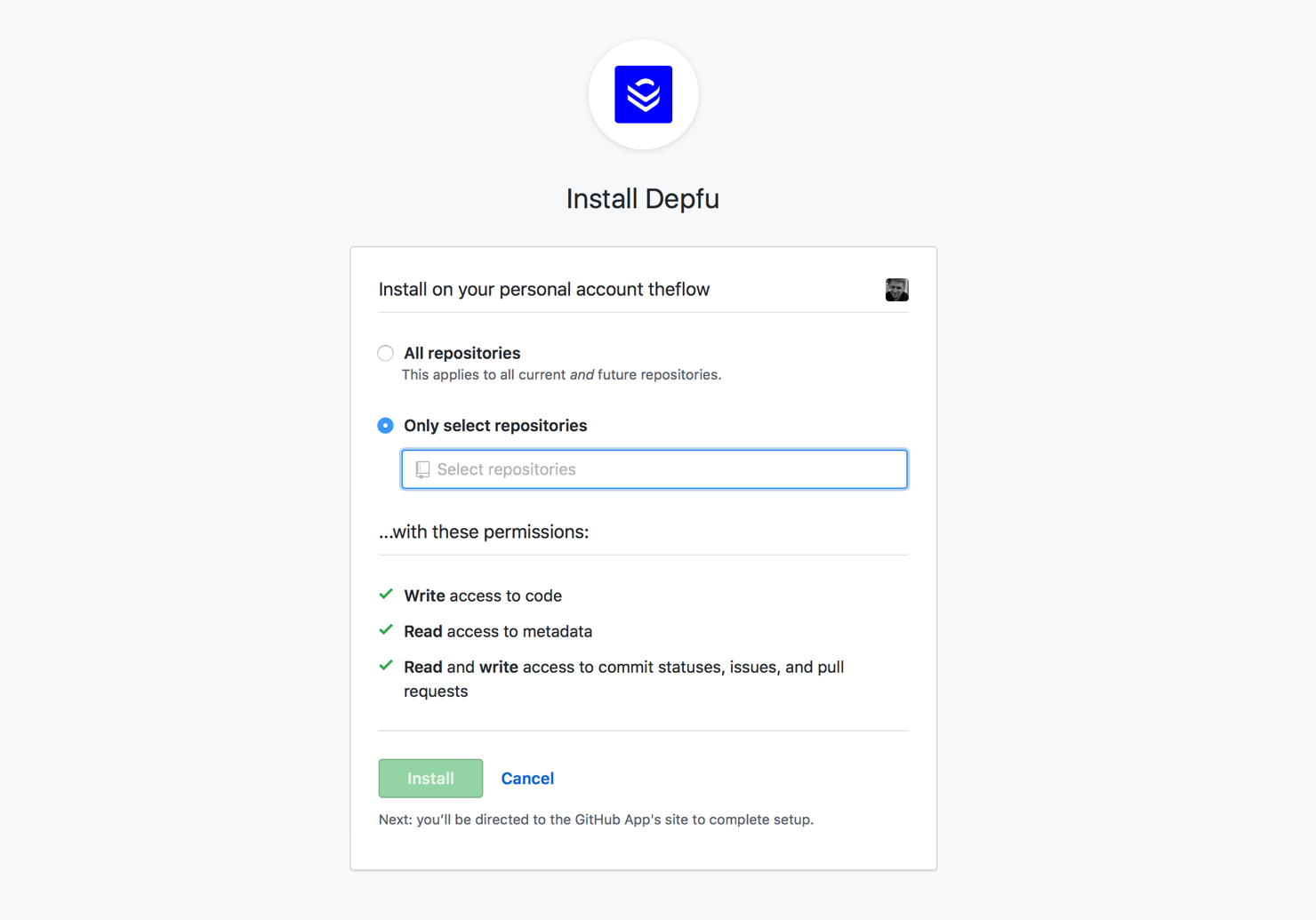
Once you've selected the repos on Github and click "Install", Depfu gets notified in the background and we'll start our machinery. If we encounter any problems with your repo, we'll open a Github issue on that repo. Otherwise you'll start seeing pull requests coming in after a few minutes.
4. Select all repos
If you want to enable Depfu on most of your repos or use a lot of private GitHub dependencies it might make sense to give us access to "All repositories". Then instead of using the GitHub UI to enable and disable repos you can do that within Depfu. After giving us access by clicking the "Install" button, you get redirected to our repo selection page, which works similar to Github's:
 Just select the repos you want Depfu to run on and we'll start our machinery to send you pull requests.
Just select the repos you want Depfu to run on and we'll start our machinery to send you pull requests.
5. Auto activation
One benefit of using the "All repositories" option is our auto-activation feature. It will look at all your repos and automatically enable them if Depfu supports that package manager (Bundler, npm, Yarn, Hex). If a repo is not supported, we will silently ignore it, so you won't get any errors.
As soon as an existing repo will include package manager files we understand, we will pick that up and enable the repo. So for example, usually you create a new repo that is initially empty and later you will push a change that includes the Gemfile or package.json. We will get notified about that push and enable the repo then.

6. Default update strategy
New repos use the "individual PRs" update strategy by default. If your team prefers a different strategy you can override that globally. Otherwise you would have to manually change it on each repo. The default update strategy can be configured in the org settings and it will be set on all newly enabled repos from now on, it doesn't change any existing repos.